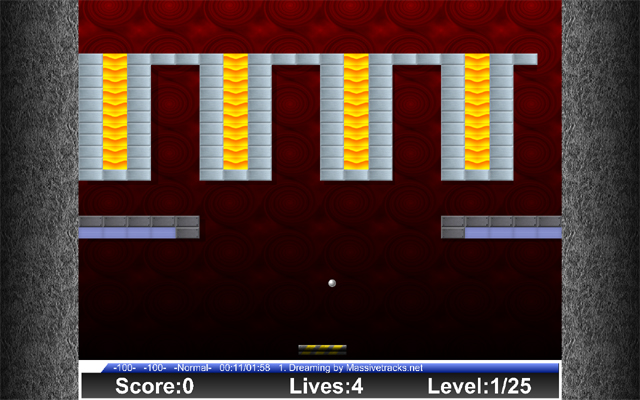
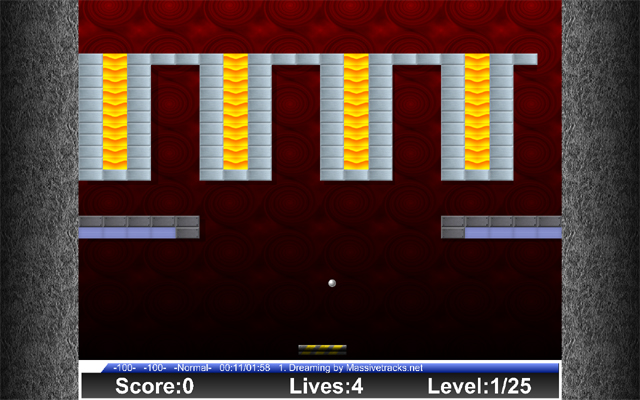
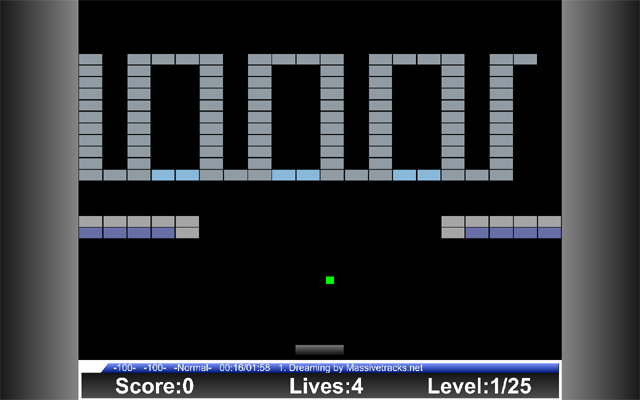
Difficulty Levels These are the 3 difficulty levels, and their associated effects: 1. Easy mode: The ball is slower than normal in easy mode, and bad powerups are completely turned off. This is a great mode for small kids who may not have the dexterity needed to deal with bad powerups and full speed. Bricks are worth approximately 80% of their normal value. 2. Normal mode: All powerups are activated, and the game proceeds at a normal speed. bricks and powerups are worth 100% of their normal value. 3. Hard mode: Ball speed is increased by quite a bit, and the speed cap for the ball is moved up a notch. Bricks are worth 120% of their normal value. If you've ever complained that other brickout-type games don't move fast enough, you need to try this mode. Difficulty settings in classic mode only control the speed of the ball. Point-value is kept the same. The F12 key is mapped as a Boss key. If you are playing Brickout at work (and why wouldn't you?), you can hit F12 to quickly save your progress and close the game completely. When your boss is gone, reload Brickout and use the Continue function in the play menu to start up where you left off. While not related to gameplay, the controls for the music player are also accessible from your mouse, if you have a mouse with a scroll wheel and forward/back buttons. The scroll wheel controls the volue of the music. Clicking the scroll wheel alternates between Normal playback and Random playback. You can use the back and forward buttons on the mouse to flip through music tracks. If you do not have a mutli-button mouse, you can also use keyboard shortcuts to do the same thing: Insert/Delete: controls sound effects volume. Home/End: Controls music volume. Page Up: Toggles Normal/ Random playback. Page Down: Advances forward one track. You can see the music player interface below:  This shows you the sound effectws volume( -100- ), the music volume (-100-), the amount of time left in the music track ( 00:08/01:58 ), and the current music track ( 1.Dreaming by Massivetracks.net ) |
| Description: | |
 1-Up | Gives you an extra life. |
 Big Ball | Makes the ball grow in size, causing more damage to 2 and 3 hit bricks. Aiming accuracy decreases slightly with this powerup. |
 Big Paddle | Makes the paddle grow in size. Aiming accuracy increases with this powerup. |
 Glue | Makes the ball stick to the paddle. This powerup cancels the effect of the Earthquake powerup. |
 Slow Down | Slows the speed of the ball down slightly. |
 Ballsplosion | Causes smaller balls to split off of the player's ball when it makes contact with a brick. A total of fifteen balls can split off of the main ball. The main ball will have a heavy green halo when this powerup is activated. This powerup cancels the effect of the Break Thru powerup. |
 Death | Causes you to loose a life. |
 Earthquake | Whenever the ball hits the paddle, the bricks drop one line in the playing field. This powerup cancels the effect of the Break Thru powerup. |
 Explode | Destroys all explosive bricks on the board. |
 Explosive | Causes all bricks in a small radius of your ball to explode on contact. This powerup is handy for removing large amounts of bricks at a time. |
 Line | Adds a whole line of bricks to the top of the playing field. Although this adds to the total amount of bricks you need to destroy to clear the level, you do receive points for these bricks as well. If you are trying to beat a previous high score, you may want to take these powerups. |
 Next Board | Instantly move on to the next board of the level set. You do not score any points for the bricks remaining on the board. |
 Small Ball | Makes the ball shrink in size. Though the balls are harder to see, aiming accuracy is increased quite a bit. This will cancel any positive powerups you have collected. |
 Small Paddle | Makes the paddle shrink in size. This will cancel any positive powerups you have collected. |
 Speed Up | Increases the speed of the ball slightly. This will cancel any positive powerups you have collected. |
 Break Thru | Gives the ball the ability to pass through bricks, rather than bouncing off. |
 Visible | Makes any hidden bricks in the playing field visible. |