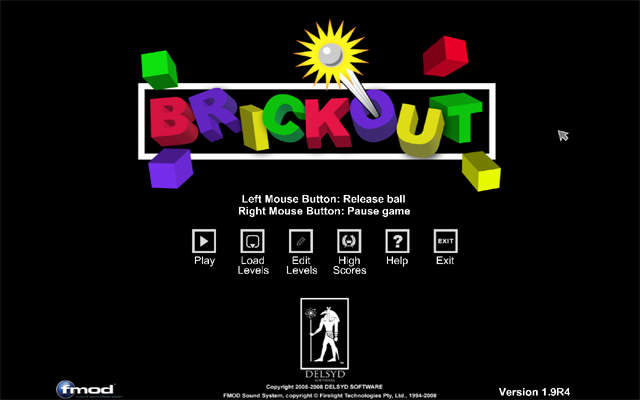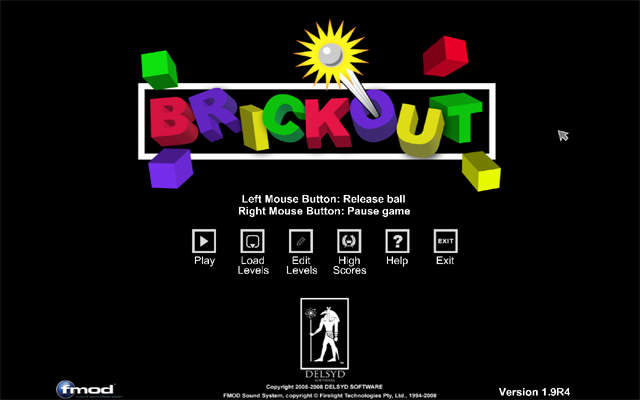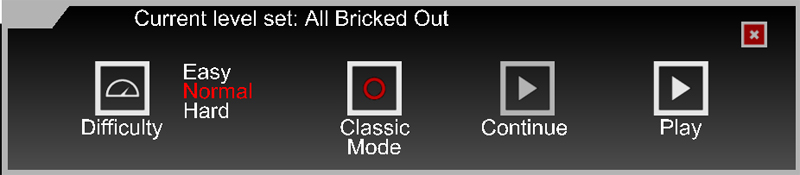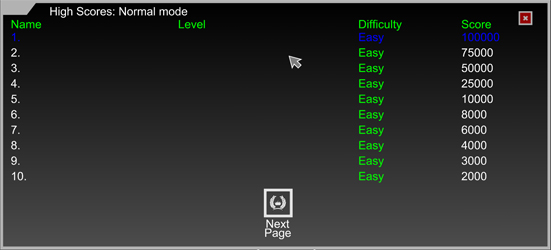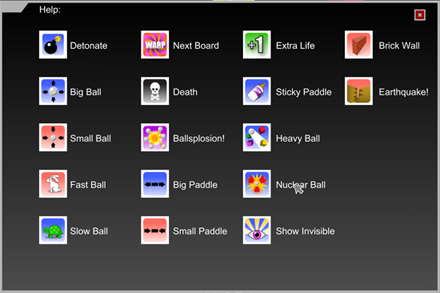| When you click play, this window appears. It shows you the name of the current level set, the selected difficulty, and whether classic mode is enabled. You are also given the option to continue your last saved game, if possible. You can toggle the game difficulty and classic mode by clicking on thei respective icons. For a better explanation of the difficulty levels and classic mode, please see the section title Gameplay.progress, and Play. |